Wasting time on social media when you could be doing sooo many other things? I’m guilty as charged. I tend to procrastinate, and that downfall is made easier by hopping on over to Pinterest and Facebook for ‘a quick minute’, only to find a half hour (or more!) has passed with nothing to show for it (except maybe a tasty new recipe here and there). Productivity is out the window and I’m still at square one with the things I REALLY need to get done.
So how do you tackle the time you waste on social media? Try one of the below and limit, or even block, your access to certain sites:
Rescue Time’s website claims to give you back an average of nearly four hours each week that you would have spent on social media. The perks of this program include being able to block certain websites for a specific amount of time as well as track and log how much time you spend on certain websites or applications that you specify. For a week, consider just tracking how much time you spend on Facebook, Twitter or Pinterest. Perhaps once you see that two hours each day (or more), goes to these sites you’ll realize that blocking them is a good idea. Rescue Time has a free version and a Pro version available for $6 a month.
Minutes Please is by far the simplest version and requires no download or fee. You simply go to the site, put in the website you wish to limit and the amount of time you want to be limited to and then set the timer. Pop-ups alert you when your time is up and when time runs out the browser window automatically closes on the site you were limiting. 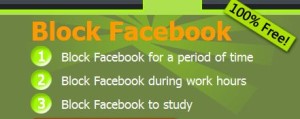
Facebook Limiter allows users to block access to Facebook and YouTube. This is its only major downfall, as of course there are several other sites to fill your time if you can’t be on Facebook. Depending on the version you have, the software allows you to block Facebook entirely, limit the time spent on Facebook or make it available only during certain times of the day. They have a free version and a few other pro versions available for a one-time fee.
I’m going to give Minutes Please a try!
Cheers to productivity.
*descriptions above provided by She Knows.





















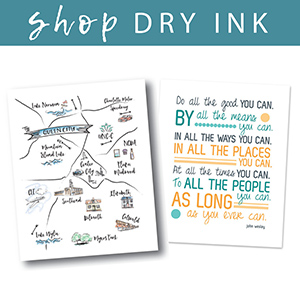

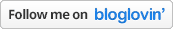


As part of my New Year’s resolutions, I turned off notifications for social media on my smart phone. That keeps me from stopping to read (and get distracted with)every message that comes through. It’s been wonderful for my productivity!